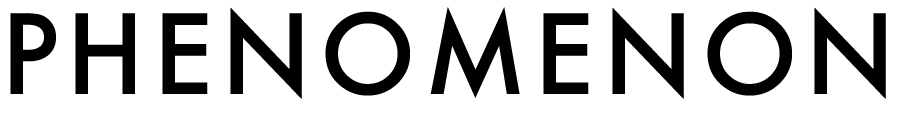Regularly updating your WordPress plugins is essential to keep your site secure, compatible, and feature-rich. However, before you jump into any updates, it’s crucial to create a backup of your site. Backing up your WordPress site before updating plugins can save you from potential headaches and risks that can arise from failed updates. Here’s why a backup is essential and how it can protect your site.
1. Avoiding Compatibility Issues
WordPress, its plugins, and themes are continuously evolving, with developers frequently releasing new versions. However, compatibility issues can arise when plugins are updated, especially if you’re using custom code or a highly customized theme. If an updated plugin conflicts with your WordPress theme or other plugins, it could lead to functionality errors or even break your entire site. Having a backup allows you to restore your site to its previous, stable state and gives you time to troubleshoot and fix any issues caused by incompatibility.
2. Protecting Your Data and Content
Your WordPress site is full of valuable data, including posts, images, customer information, and comments. Without a backup, a problematic plugin update could result in data corruption or deletion. This can be particularly harmful if you’re running a blog, an e-commerce site, or a site with a high volume of content. A backup ensures that all your data remains intact, so even if something goes wrong, you can restore your site and retain all your content and customer data.

3. Safeguarding Site Security
Although most plugin updates are meant to improve security, things don’t always go as planned. Sometimes, vulnerabilities may unintentionally be introduced with a new update or the update may cause a gap in your security due to code errors or incompatibilities. With a backup, you can quickly revert your site to its previous version if a new plugin update causes a security concern, ensuring that your site remains protected from potential breaches.
4. Minimizing Downtime
For businesses and blogs, even a few minutes of downtime can be costly. If an update breaks your site or makes it temporarily inaccessible, your visitors may encounter error messages or a blank screen. This can harm your credibility, impact user experience, and result in lost revenue if you’re running an e-commerce store. Backing up your site before updating plugins allows you to restore functionality quickly, minimizing downtime and ensuring a smooth user experience for your visitors.
5. Testing in a Safe Environment
A backup provides a foundation to create a testing environment (or staging site) where you can test plugin updates safely. By restoring a backup on a staging site, you can experiment with updates, check for compatibility, and ensure everything works smoothly without affecting the live version of your site. Once you’re confident that the updates won’t cause any issues, you can apply them to the live site with peace of mind.

How to Backup Your WordPress Site
There are several ways to back up your WordPress site. Many hosting providers offer automated backups as part of their services, so check if yours does. Additionally, you can use a WordPress backup plugin such as UpdraftPlus, BackWPup, or Duplicator to create a backup manually. These plugins make it easy to back up your database, themes, plugins, and media files. Alternatively, you can use FTP or your hosting control panel to create a manual backup.
In conclusion, creating a backup before updating plugins is a simple yet powerful step that can save you time, effort, and stress. It’s a safety net that ensures you won’t lose valuable data, face prolonged downtime, or risk security vulnerabilities. Taking a few extra minutes to back up your site can give you peace of mind and allow you to update your WordPress plugins confidently.