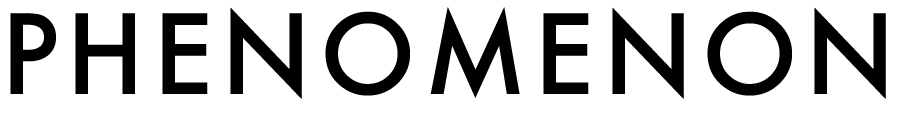Updating WordPress plugins is essential for maintaining the functionality, security, and compatibility of your website. However, updating plugins too frequently can bring about a set of issues, often causing unexpected disruptions to the website. Here are some of the main issues caused by excessive plugin updates and how to manage them effectively.
1. Incompatibility with Themes and Other Plugins
One of the most common issues when updating plugins frequently is the risk of compatibility problems with your theme or other plugins. Themes and plugins are often updated at different times and may not be immediately compatible with each other. When a plugin is updated, it might introduce new features or change existing ones, which could lead to functionality conflicts if your theme or other plugins haven’t been adjusted to match. In some cases, these conflicts may cause visual glitches, broken layouts, or even complete crashes on certain parts of the website.
2. Website Downtime and Errors
Frequent plugin updates increase the risk of your website experiencing errors or going offline, especially if an update introduces a bug. This is particularly problematic if updates are applied directly to the live site without any testing environment in place. For example, if an update to a critical plugin — like an SEO or e-commerce plugin — contains an untested feature or bug, it could temporarily disrupt your site’s functionality, impacting user experience and possibly leading to lost sales or traffic.
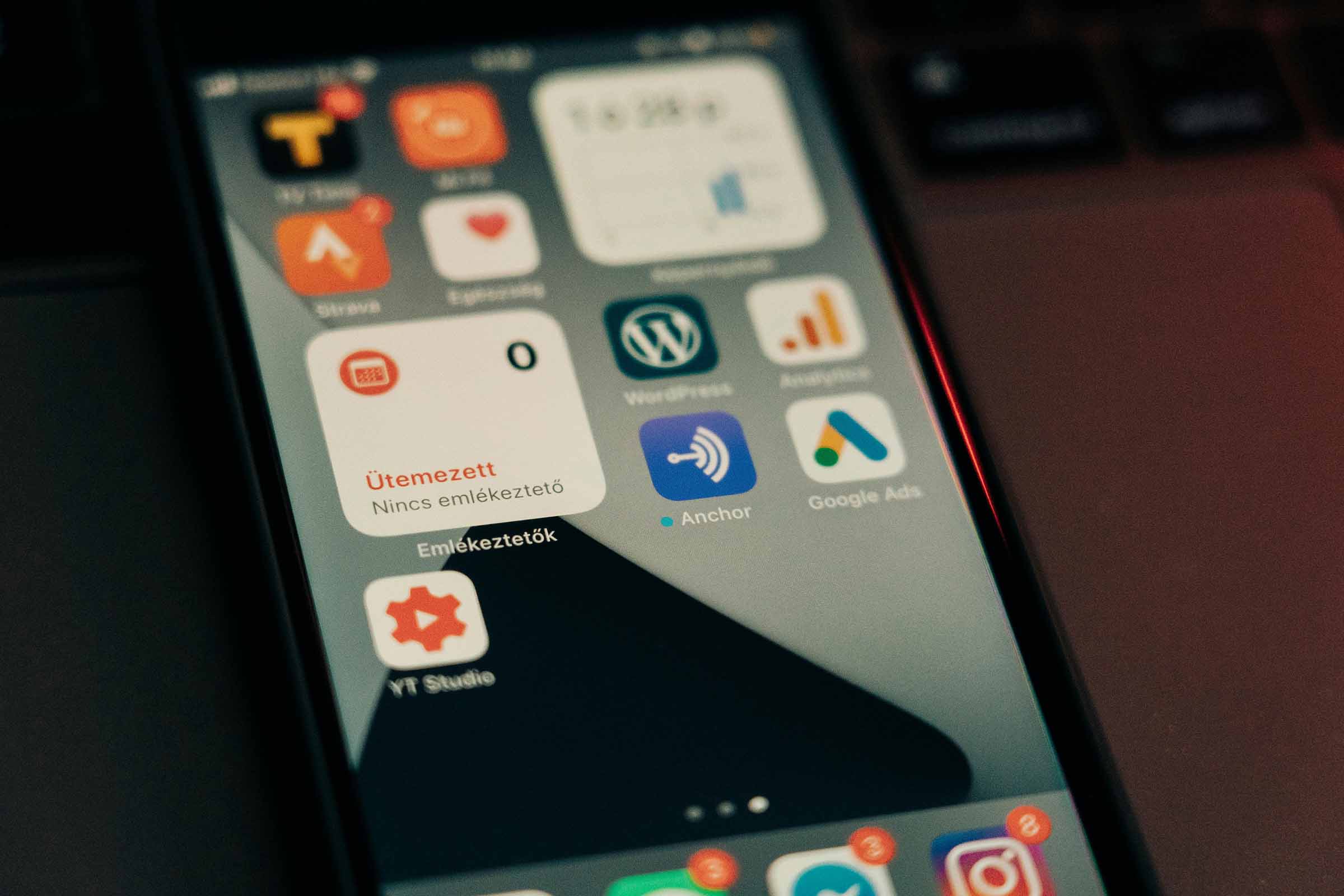
3. Performance Slowdowns
Some plugin updates add new features or scripts, which can increase load on your website. Each time a plugin is updated, it’s possible that more resources are required to execute the plugin’s new functions, potentially slowing down the website. This can affect page load speed and, ultimately, your site’s SEO ranking. Additionally, frequent updates mean more frequent cache refreshes, which can also contribute to performance lags.
4. Data Loss Risks
In certain situations, a plugin update may overwrite or reset configurations, leading to a loss of customized settings, especially if those settings aren’t backed up or saved externally. For example, if an e-commerce plugin or form plugin undergoes major structural changes during an update, it could erase saved forms, product settings, or transactional data that weren’t backed up. Regular updates without adequate backups increase the risk of such data loss, potentially causing a significant setback.
5. Security Vulnerabilities
Surprisingly, frequent updates can sometimes create security risks instead of resolving them. Many plugin updates are pushed to fix security vulnerabilities, but in some cases, a new update could inadvertently introduce new security loopholes. If an update is rushed or inadequately tested, it might open up vulnerabilities that cyber attackers could exploit. Rushing to install every update can therefore create exposure rather than provide security if each update isn’t vetted carefully.
6. User Confusion and Miscommunication
For websites managed by multiple users, frequent plugin updates can cause confusion among team members if new features or settings are introduced with each update. Without proper documentation or notification about each update’s changes, users might struggle to adapt, which could lead to misconfigurations or improper use of certain plugin features.

Best Practices to Avoid Issues with Frequent Plugin Updates
To avoid these potential issues, here are a few best practices:
- Use a Staging Environment: Before updating plugins on your live website, test them in a staging environment. This allows you to identify any compatibility issues, performance drops, or bugs without affecting the user experience on your main site.
- Update Plugins Strategically: Instead of updating plugins the moment an update is available, consider a schedule for periodic updates. Grouping updates together allows you to monitor the impact more effectively than if you were to make changes one at a time.
- Back Up Your Site Regularly: Always have a recent backup of your website, particularly before making any updates. This precaution ensures that you can quickly restore the site if any problems arise during or after the update.
- Read Plugin Update Notes: Developers often provide a changelog that details the new features or bug fixes in each plugin update. Reviewing these notes can help you determine whether an update is essential or can be postponed.
- Monitor Performance Post-Update: After applying any updates, monitor your website’s performance metrics and error logs. This way, you can detect any issues early and roll back updates if necessary.
By following these practices, you can ensure that your WordPress site remains secure, functional, and efficient without facing the issues that may arise from too-frequent plugin updates.