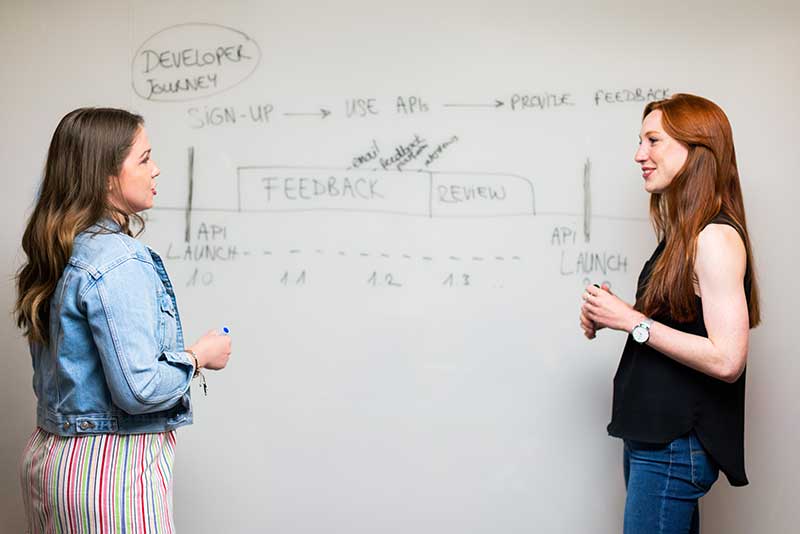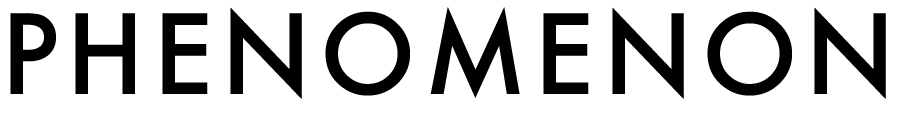1. IDENTIFY THE KEY CONCEPTS OF VISUAL DESIGN
Line
Lines make up the greater structure of every letter, border, and division in a layout. Lines play an important role in creating order and balance in a layout.
Shapes
In visual design, squares, circles, and triangles are the three basic shapes. Squares and rectangles are good for content blocks, circles for buttons, and triangles for icons accompanying important messages or calls to action. Shapes also have an element of emotion, with squares associated with strength, circles with harmony and comfort, and triangles with action and importance.
Texture
A texture mimics something in the real world. Texture gives us an idea of whether something is rough or smooth. This is evident in web design. Take note of all the different kinds of textures that can add interest and a sense of physicality to your designs, from paperlike backgrounds to the colorful wisps of a Gaussian blur.
Color
If you want to create designs that aren’t eye straining, you should learn about color theory. Being familiar with the color wheel, complementary colors, contrasting colors, and the emotions that different colors evoke will help you become a better web designer.
Grids
Grids date back to the earliest days of graphic design. They bring order to images, texts, and other elements in a web design. Find out how to use grids in your web layout.
2. KNOW THE BASICS OF HTML
The Hypertext Markup Language (HTML) specifies how content, images, navigation, and other elements of a website will appear in a web browser. Even if you’re using a visual design platform such as Webflow, you still need some familiarity with how HTML works.
A browser uses HTML tags to generate a website. Tags control headings, paragraphs, links, and images. You should pay particular attention to how header tags like H1, H2, and H3 are used for content hierarchy. Along with affecting layout structure, header tags influence how web crawlers classify a design and how it appears in organic search results.

3. UNDERSTAND CSS
CSS (or cascading style sheets) specifies how HTML elements should look. Using CSS, you can apply fonts, add padding, set alignment, choose colors, and even create grids.
You will be able to create unique looking websites and customize existing templates once you understand CSS. Let’s go Here are a few key concepts about
CSS classes
CSS classes are a set of attributes that come together to style an individual element. SoThe font, size, and color of something like body text can be controlled by single CSS class.
4. LEARN THE FOUNDATIONS OF UX
An engaging user experience transforms a website from a static arrangement of elements into something that engages with the emotions of someone scrolling through it.
Color scheme, content, typography, layout, and visuals all contribute to your audience’s experience. UX is about precision and emotional appeal. The design offers not only a smooth journey, but also an experience that connects one with the entity or brand behind it.
User personas
Understanding the end user is key to web design. You should learn how to conduct user research and create user personas. Furthermore, you must know how to use this information to create a design that’s optimized for their needs.
Information architecture
People will get confused and bounce if there is no clear organization. Information architecture and content mapping define how the website and each section will work together to provide a clear customer journey.
User flows
As you work your way up to more extensive design projects, you’ll be better off in the future if you start thinking about and building these flows early. User flows describe how users will move through a design. They can be used to prioritize sections and make sure people can access the most important ones.
Wireframes
A wireframe shows where headings, text, images, forms, and other elements will appear on a web page. A wireframe is a good guide even if you’re building a simple one-page website. As you create more complex websites, wireframes are essential to creating a consistent user experience, structuring layouts, and ensuring nothing is missed.
5. FAMILIARIZE YOURSELF WITH UI
User interfaces are mechanisms that put technology into action. A doorknob is an example of a user interface. Your significant other won’t stop fiddling with the volume on your car radio is a user interface. The keypad at an ATM where you enter your PIN is a user interface. On a website, the user interface elements allow people to perform actions just as buttons and other mechanisms do in the real world.
6. UNDERSTAND THE BASICS OF CREATING LAYOUTS
It’s easy to navigate through a web design when we recognize certain design patterns automatically. We intuitively know where to look because we’ve seen the same patterns over and over as we’ve consumed media all our lives. Knowing design patterns will help you create websites with a smooth flow of content and visuals.
7. LEARN ABOUT TYPOGRAPHY
Fonts can convey different feelings and emotions as well as affect readability. Typography is an important part of learning web design.
The use of typography in web design serves several purposes. Firstly, it makes content easier to read. A tasteful use of stylized typography can also add to the overall aesthetic.
8. PUT YOUR KNOWLEDGE INTO ACTION AND BUILD SOMETHING
While you can watch tutorials, read blog posts, enroll in online courses, and learn all you can about web design, the only way to become a web designer is to begin designing.
Begin with a simple project. Maybe someone you know needs help creating a portfolio or has a side business that is lacking a website. You can design it for free.
Another great beginner project is a blog. Besides learning how to use things like a CMS, this will also provide you with a showcase for your writing skills.
Creating a website for a fake company is another fun creative exercise for developing your design skills. You can also include it in your portfolio.
9. GET A MENTOR
Mentors are valuable because they have been where you are – in the beginning – and want to help you out by imparting hard-won lessons. Their expertise and knowledge are invaluable. It’s a great way to receive feedback on your work and find out what you’re doing well and what needs improvement.
Look for someone who does the type of design you admire and specializes in the area you want to learn. Mentors can give you a clear path from their years of experience in the field, so you don’t have to stumble through learning web design. Mentors can give you a clear path from years spent in the field so you don’t have to stumble through learning web design.