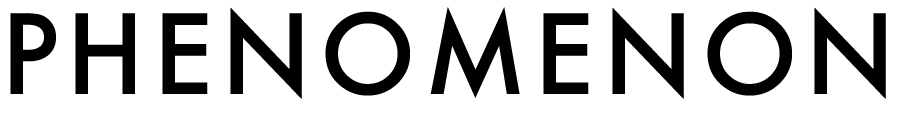In today’s fast-paced digital landscape, website speed is critical. A slow-loading website not only frustrates users but also negatively impacts search engine rankings, user engagement, and conversion rates. With attention spans shrinking, optimizing website performance is essential for maintaining a competitive edge. This article provides actionable strategies to improve website speed and enhance user experience.
1. Optimize Images
One of the most common causes of slow website speed is unoptimized images. High-resolution images are essential for visual appeal, but they can significantly increase page load time if not properly managed. To optimize images:
- Resize and compress images: Use tools like TinyPNG, JPEG-Optimizer, or built-in features in photo editing software to reduce the file size without compromising quality.
- Use modern formats: Consider using WebP, a format that compresses images more efficiently than JPEG or PNG.
- Lazy load images: Implement lazy loading to load images only when they come into the user’s viewport, reducing initial page load times.

2. Minify CSS, JavaScript, and HTML
Minification is the process of removing unnecessary characters (like white spaces and comments) from code without changing its functionality. This reduces file sizes and speeds up page load times. Tools like CSSNano, UglifyJS, and HTMLMinifier can help automate this process. Additionally, combine CSS and JavaScript files where possible to reduce the number of HTTP requests.
3. Enable Browser Caching
Caching allows browsers to store static files, such as images, CSS, and JavaScript, so that they don’t need to be reloaded every time a user visits your site. This is particularly effective for repeat visitors. Set an appropriate expiration time for cacheable resources by adding a cache-control header to your web server configuration.
4. Leverage Content Delivery Networks (CDN)
A CDN distributes your website’s content across a global network of servers, ensuring that users load the site from the server closest to their geographic location. This reduces latency and improves page speed for users worldwide. Popular CDN providers include Cloudflare, AWS CloudFront, and Fastly.
5. Reduce Server Response Time
The time it takes for a web server to respond to a browser’s request is known as server response time. You can reduce it by:
- Choosing a reliable hosting provider: Opt for a server with low latency and good uptime. Shared hosting may not be sufficient for high-traffic websites, so consider upgrading to a dedicated server or VPS.
- Optimizing your database: Regularly clean up unnecessary data, such as old post revisions or spam comments, and ensure that your database is indexed properly.

6. Implement Gzip Compression
Gzip compression can significantly reduce the size of HTML, CSS, and JavaScript files before they are sent over the network. This reduces bandwidth usage and speeds up page load times. Most modern web servers, such as Apache and Nginx, support Gzip compression by default, but you may need to configure it properly.
7. Use a Lightweight Theme and Plugins
For content management systems like WordPress, themes and plugins play a major role in performance. Choose a lightweight theme optimized for speed, and only install essential plugins. Deactivate and delete any unused plugins to prevent unnecessary bloat.
8. Optimize Web Fonts
Web fonts can be a significant drag on load times, especially if multiple font weights and styles are used. Reduce the number of fonts and limit the variety of font styles. Additionally, use modern font formats like WOFF2, which are optimized for web performance.
9. Enable HTTP/2
HTTP/2 allows for multiplexing, meaning multiple files can be transferred over a single connection, reducing the number of round trips between the browser and the server. If your web server and browser support HTTP/2, enabling it can lead to faster page loads.
Conclusion
Improving website speed requires a multifaceted approach, from optimizing images and code to leveraging advanced technologies like CDNs and HTTP/2. By implementing these strategies, you can significantly enhance user experience, boost search engine rankings, and increase conversion rates. Remember, even small improvements in speed can lead to substantial benefits in website performance and business outcomes.